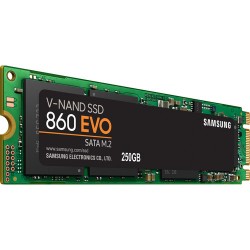Samsung 4TB 860 EVO SATA III 2.5 Internal SSD

UPC's:
Imaged and replaced old disk without a hitch!
I replaced a standard 500 GB rotating disk with this 500 GB SSD. The hard disk contained Ubuntu Linux 18.04 and an older Windows XP-64 bit OS. I imaged the original disk with Clonezilla and transferred the image to the Samsung drive with no errors whatever. I already have a Samsung 250 GB drive in the machine with Windows 7 as the primary OS, and it's been going for five years without a problem. I suspect this 500 GB disk will perform the same. What's funny--the older 250 GB SSD cost more than this 500 GB SSD.
Reviewed on B&H Photo Video
Installed with no problems, very fast SSD drive
I installed the 860 Evo 2TB drive in my Dell XPS 8900 with no problems using a Pearstone 2.5 to 3.5 adapter (also purchased from B&H). I used Samsungs data migration software to clone my old HD to the 860 Evo, which I plugged into a USB port via a Sabrent 2.5 USB 3.0 enclosure. I then swapped out my old HD using the same cables inside my computer. I fired it up and it booted successfully. What a difference from my old HD -- Windows 10 boots up in 20-30 seconds and my programs load in a blink. Very happy.
Reviewed on B&H Photo Video
Great Drive!
Installed in my Toshiba L55 laptop, cloned the Toshiba 128GB SSD to the Samsung 500GB EVO 2.5" SSD using the downloadable Samsung Data Migration software, EVO installed and booted up with all the new extra space, Windows 10 shows 465GB, took about two hours for the clone, disassemble, dust cleaning, install, reassembly, and first boot. Nice, no surprises! Installed the Samsung Magician Software which handles the firmware updates and options, made my choices, and then set the Magician for manual start.
Reviewed on B&H Photo Video
older iMac run faster than new
Replaced Boot HD on 2012 27 iMac with this SSD which was running very slow. Had tried all the usual stuff to speed it up to no avail. Was going to buy new iMac, but decided to try this first. Result is amazing, runs faster than when it was brand new!! Opening it up wasnt difficult & in fact I took everything out so I could put an adapter in the SSD blade slot slot & run with 2 internal drives; the old one for most data & this one for OS, Programs & Pictures. Now have 2TB of storage that run FAST!
Reviewed on B&H Photo Video
I trust Samsung brand SSD.
I have been a fan of Samsung internal SSDs for a while. I am replacing all the HDDs to SSDs in all the office computers to cope with the demending work flow. Also, this has been a great way to extend the life of the older computers. This 500gb 860 EVO has been very cost effective and performs flawlessly for over many years. So, I have been buying more of it. Why risk using any other product when it works without a single problem. I recommend this to everyone who are looking for a trouble free SSD.
Reviewed on B&H Photo Video
Not getting SSD to work yet in my notebook
I purchased a 500GB Samsung and a separate SATA-USB interface, and when I plugged it into my Lenovo Yoga 2, the notebook recognizes the SATA wire but does not show an attached drive, so there is nothing to boot to get things cloning. This may be owing to the particular hardware configuration I have, so I will try this on an older laptop later this summer. The minimal instructions that come with the Samsung drive are not very illuminating, leading one to believe that the thing will boot itself up.
Reviewed on B&H Photo Video
Great drive, authentic Samsung 4TB drive
One thing I can ALWAYS count on with B&H is that the tech stuff they sell is authentic. I bought two of these exact drives from another major online seller (name withheld), and in both instances the drives were obviously counterfeit. I gave up and went to B&H, knowing they are more careful. I got the new drive from B&H, perfect condition, and clearly authentic, the correct size (4TB), everything perfect. B&H is now an absolutely essential supplier of tech stuff that simply must be authentic.
Reviewed on B&H Photo Video
Performs Perfectly
With a guarantee of 5 years, I have no doubt this will be a solid purchase. I could have gotten a 1tb for a little over the price of this drive with another manufacturer, but I have too many drives crash in my life, and I invest in reliability over bang for buck. I've had it for a week and it just behaves like a fast SSD. Nothing to report there. Although tests show that for files over 25gb things keep writing at the same speed vs other options. IMO - If you value reliability, get one.
Reviewed on B&H Photo Video
This is the best least expensive way to upgrade a computer!!
My deskside system got several years of extra life from this upgrade. Replacing your C: drive with a SSD will give your system a performance boost and is much easier and less expensive than upgrading CPU's or motherboards. Cloning the old 1TB C: to the 1TB SSD took about 2.5 hrs, but after it finished I rebooted, after interrupting boot to change the boot device to the SSD, and was up and running with no issues. I highly recommend this to anyone who is semi proficient with computers!
Reviewed on B&H Photo Video
SSDs are the way to go
I owned a dell laptop Intel 7 processor with 16g memory and 1TB HDD. I was not satisfied with the HDD so I finally bought into my second Samsung SSD and all i wonder now is why i have waited so long. Now boot up times, opening apps is fast now. wait times are dramatically reduce. CON: No cables come with the SSD so you will need to purchase cabling to transfer everything over from your HDD to the SSD before installing it. No cables needed if you are going to do a fresh OS install.
Reviewed on B&H Photo Video
PS4 Upgrade Drive
I put this in my PS4 Slim. If you have any issues with menu lag or textures taking a long time to load when a game starts, this is the fix. Ive been extremely happy with the speed results. PS4 starts up in 10 seconds if completely shut off and 6 seconds starting out of rest mode. Menu lag is completely gone. Incredibly easy to install using instructions on Sonys Support site. Cant recommend this upgrade enough. I cant imagine how much better performance will be in a PC as well.
Reviewed on B&H Photo Video
Super Swift
I love these SSD's. They're small, easy to handle and install. Love all that capacity, and I love the speedy backups. I now have two of these in a high speed box, using one for photos, one for docs. I have one more in an another external enclosure, that is my backup. When I do a backup of each drive, they just zip on through it, like I've never been able to do before (using Super Duper software). Thanks, Samsung, for all the open time you've added to my day!
Reviewed on B&H Photo Video
Super Speedy
I love these SSD's. They're small, easy to handle and install. Love all that capacity, and I love the speedy backups. I now have two of these in a high speed box, using one for photos, one for docs. I have one more in an another external enclosure, that is my backup. When I do a backup of each drive, they just zip on through it, like I've never been able to do before (using Super Duper software). Thanks, Samsung, for all the open time you've added to my day!
Reviewed on B&H Photo Video
Cost effective way to extend life of old PC
I have purchased several Samsung EVO SSDs and they all have worked out well. This one I installed on a Windows 7 machine that is used for email, scanning, and other daily tasks. The machine is 9 years old and had been running pretty slow. Installing this drive sped it up to a more acceptable speed. I used Acronis True Image to backup the mechanical drive and move the image to the new SSD. Much easier than re-installing my applications on a new machine.
Reviewed on B&H Photo Video
Top Quality
An excellent price on a top shelf product. Research indicates that this is basically the best SATA SSD out there right now. Sure, you can fork out some extra cash for the "Pro" version, but performance is virtually identical, and the only valid reason to do such a thing would be if you intend to subject the drive to prolonged intensive use. In other words, you don't need it. This is the drive for you, at least until they come out with the 870 model.
Reviewed on B&H Photo Video
Works Great!!!
I bought this drive to replace a SanDisk SSD m.2 512GB 2288 drive, which failed without any warnings in just two and a half years on a Lenovo T460s laptop. I would think twice before buying another SanDisk as SanDisk would not honor its 3-year-warranty because its not a retail version and it is REQUIRED to go through an authorized dealer. Anyway, I love Samsung SSDs - they are fast and reliable. I am migrating all my SanDisk SSDs to Samsung ones.
Reviewed on B&H Photo Video
Great Hardware and Great Software Too
The best thing about Samsungs EVO SSDs is the awesome support software they provide. The Samsung Magician provides a lot of useful information and their data migration tool perfectly cloned my old drive to the new one in under an hour (versus spending days installing Windows and dozens of other programs from scratch). This 1TB unit was a replacement for a 256GB EVO 850 thats run perfectly (and FAST) for years, but was starting to run low on space.
Reviewed on B&H Photo Video
Perfect replacement for slow laptop drives!
My fiancee purchased a new HP laptop less than a year ago and it seemed to be really slow from the get go. When I finally looked at the specs it was what I expected. A 1 TB Western Digital Blue 5400 RPM drive was in it. I bought one of these for her and used the Samsung Migration tool and cloned her drive. Popped this sucker in and it was like a totally new laptop all over again. About 3 seconds from power on to login screen. These things smoke!
Reviewed on B&H Photo Video
Better than expected
Replaced a standard Hitachi 360gb hdd with this Samsung ssd knowing that speed would improve. I timed hard starts with hdd and it took 00:01:45 to get to login screen minimum. I mirrored drive and installed ssd and first start took 00:00:16. I am impressed to say the least, guess I expected it to shave startup time to half. Also the computer will play GoPro videos now where previously the hdd and I3 processor would not play 2.4K GoPro footage.
Reviewed on B&H Photo Video
First SSD
The instructions are pretty sparse. I got my best information from YouTube. Even then. I installed the drive upside down. Got it in the correct way, and it works like a charm. Did work miracles, but it did speed boot up, faster than my desktop which has 12 Ghz. I performed a clean install of Windows 10 rather that use Samsungs app. Since my laptop is for primarily for travel, it was no problem to re-install software that was on the old drive.
Reviewed on B&H Photo Video
Works Perfectly
Drive plugs in to my SATA cables fine. The separate Samsung drive software, which you can freely download from Samsung, ran without problems. The drive clone process (which includes the operating system) took about 4 hours. Windows boots up very quickly now. Havent had any problems running any applications. Note: The 2.5 drive may require an optional adapter bracket for 3.5 drive bays if your PC lacks as 2.5 drive bay.
Reviewed on B&H Photo Video
Worth Every Cent
This drive replaced our daughters mechanical in her 5 year old imac laptop. The usual 1 min 19 sec boot up dropped to less than 30 seconds. Shut down dropped enormously as well. The fact that these drives have a 5 year warranty compared to most others with a 3 year warranty is nice, but my own experience with at least 4 other Samsung drives in the past 6 years gives me a lot of confidence that theyre worth the money.
Reviewed on B&H Photo Video
Solid choice for a variety of devices
This is not a cheap drive and this case you get what you pay for. It is reasonably fast and durable. For average-load work cases it works great. If you don't have an SSD in your computer this will make a nice boot drive. I use mine as work area for working with and archiving Photoshop projects. You can't beat an SSD for speed and this has quite a bit of capacity. This is an excellent mid/high end SSD. Recommended.
Reviewed on B&H Photo Video
Kids Play...!
This turned out to be kids play. I am far from being a PC Tech so i cant comment on speeds or alike. only a great storage upgrade on my Sony Vaio. I did cheekily use Crucial website to determine what SSD was installed. Purchased the 860 EVO from B&H along with the Transcend CM80 M.2 Sata enclosure and followed the Samsungs Magician migration software. 45 minutes all done..! Running like a dream. Thank you B&H.
Reviewed on B&H Photo Video