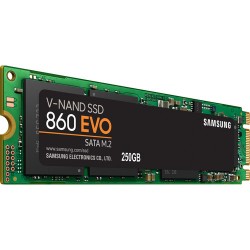Samsung 4TB 860 EVO SATA III 2.5 Internal SSD

UPC's:
Simple, best upgrade ever, It was all I expected and more.
Drastically sped up my computer. Boot up time and loading programs now in a fraction of the time it used to take. Setup was extremely simple, my tech level is low. ? I recently purchased a Samsung SSD to install in my ASUS Republic of gamers G75VW DS71. This computer had twin .75 TB HHD's. at 7500 RPM, not 5400 RPM as most laptops have from my understanding, so my I 7 processor laptop was no slouch to start with. Simply removed one HHD, bec... Show More
Reviewed on B&H Photo Video
Small investment transforms older PC!!
I picked up this 1TB 860 EVO SATA III SSD and, prior to installing, backed up all my data to an external storage drive, for safety. Next, using Samsungs easy to download software, I was able to quickly clone the previous HDD, including full Windows 7 operating system and all settings, bookmarks, software, etc. I then installed the new SSD in place of the old HDD, booted up the PC, ran a disc check and Windows update a couple of times and, once sa... Show More
Reviewed on B&H Photo Video
Careful with AMD-powered laptops
I would give this SSD 5 stars as once it's installed it works flawlessly, but there needs to be a heads-up that there is a possibility that the SSD will not play nicely with AMD-powered laptops. I bought this as a means of giving new life to my mother's Samsung NP365E5C-S02UB laptop. It came originally with: 4GB of DDR3-1333 RAM 500GB 5400rpm AMD A8-4500M with AMD Radeon 7640G APU Graphics (512MB Shared VRAM) I gradually upgraded it to 16GB DDR... Show More
Reviewed on B&H Photo Video
Like a new PC.
I installed this drive in a Windows 10 PC that is about 10 years old (Intel Core 2 Quad [email protected], 8gB ram, 1TB 7200 RPM hard drive.) System startup was very slow, and then the desktop did not respond well for minutes after logging in. The CPU had spare cycles most of the time, the system was not running very low on memory. Using Resource Monitor I determined the disk was the bottleneck. The system disk queue lengths were climbing to over 20 ... Show More
Reviewed on B&H Photo Video
Samsung quality reverberates to not only phones and display!
I have the Samsung Evo 850 120 GB going strong in my older rig for more than 8 years. I was planning to use an Dell Optiplex 990 given to me by my sister as a secondary PC using a 60gb ADATA SSD as a primary drive. However, the low power consumption and fast i7 processor made me reconsider this Optiplex 990 to be the my primary top dog and this drive was the final step for that to come into fruition. I decided to leave the 60 gb ADATA in and ju... Show More
Reviewed on B&H Photo Video
A+ for non-enterprise users
IMO, the Samsung SSD are the ones to use. The EVO series is for less demanding uses, i.e. non-enterprise drives. The PRO series are more durable, and no doubt will last longer. Real-world performance appears to be nearly identical. Either is a huge boost to a sluggish Win10 system. Samsung Magician software is a big plus. This is a comprehensive identification, test and update package exclusively for Samsung SSD. The RAPID mode works ideally fo... Show More
Reviewed on B&H Photo Video
Nice drive. Tricky installation
I installed this in my desktop using the Samsung cloning software downloaded from the Samsung website. I reviewed the software ahead of purchase and was pleased to see that you can "Exclude" certain folders from the cloning. Then, as I executed the app, I was warned that "Excluded" folders would be deleted! That is not what I consider "Excluded," and was a disappointment. I have 2 internal physical HDDs and one 4tb USB3.0 drive. I moved my docume... Show More
Reviewed on B&H Photo Video
Great Product Easy Install
Extremely happy with the SSD drive. Installation was a breeze with the Samsung software available for free on their website. Cloning my old hard drive with about 500GB of data took 2 hours. Bench test comparisons after the install showed the SSD to be a little under 10 times faster than my original 1TB 5400 rpm hard drive. Boot up time is stunning. Why didn't I do this sooner! If you are having Windows issues, of course cloning the drive will car... Show More
Reviewed on B&H Photo Video
MacBook pro mid-2012 starts in 45 secs now!
have been running my mid-2012 MacBook pro laptop with a 1TB 4 year old hard drive that was upgraded thru apple. when i turned on laptop waited then clicked on mail and lightroom applications to open, I was timing it at 5 min and 40 secs. I bought two 8 GB memory cards and this Samsung internal SSD, start and load time now with mail and Lightroom opening is :45 secs! Way fast! Easy to do install myself, only screws to remove, unplug battery cabl... Show More
Reviewed on B&H Photo Video
Recognized as a legitimate SSD. 970 EVO plus was NOT.
I installed this in my Asus laptop as a data drive along with a 970 EVO Plus as my os drive. My laptop, the Asus FX 502v, can take an m.2 SSD and a 2.5 form factor together in the same laptop. I installed the 860 first and then cloned my tiny (128GB) m.2 to the 860 using Samsung migration software. Next, I installed the 970 EVO plus, whose serial number was not recognized as a legitimate Samsung SSD to be sold in the US. I had to ultimately use A... Show More
Reviewed on B&H Photo Video
Seamless experience
I bought this SSD since I was running out of disk space on a 6+ year old Dell XPS 8500. Received this yesterday and installed it in an empty drive slot, hooked it up to an open SATA port, and ran the Sony Data Migration application which cloned my existing 1 TB system drive to the SSD. The cloning process took a little bit over two hours but went smoothly. When it was done, I shut down my PC, exchanged the SATA ports for each drive so the system ... Show More
Reviewed on B&H Photo Video
the best brand of SSD
longevity is amazing, the data migration tool is amazing (you have to do an internet search for it but it's very helpful!) and SSDs are amazing. On this upgrade here were my results: 2012 Dell Latitude E6430, 2.6GHz i5, 8GB RAM, Win 10 Pro from off to desktop fully loaded, incl taskbar icons(no login on this computer) 2:10 - 7200RPM "fast" old style drive :31 - 860 EVO SSD 23.85% - % of original time word opened :50 - 7200RPM ... Show More
Reviewed on B&H Photo Video
Nice but be forewarned...
I was really excited to get my hands on this SSD but my MB is an older one with max SATA2. So while I will enjoy a modest increase in speed I cant take advantage of the full bandwidth of a SATA 3 connection. I also cant test it with the boot because my primary has over 1tb of important data which cant easily be moved and 2tb SSDs are way out of my price range now (waiting for $150 or better). So I can say its very sexy looking, lightweight and... Show More
Reviewed on B&H Photo Video
Best upgrade to my desktop
Installing the SSD was very simple, find a spot inside the case and one screw hole and secured very nicely. PC was so slow in booting and starting up from a sleep. The disk drive light would be on for a very long time and it was very irritating waiting for the p/c tp pick up speed. Now, pc boots in seconds and all my video and photo programs run faster than I thought was imaginable. Using Macrium Reflect free version was straight forward and simp... Show More
Reviewed on B&H Photo Video
Easy and Effective Upgrade
I purchased this Samsung 500GB 860 EVO SATA III 2.5 Internal SSD for an old HP 530 laptop with Win 7 Pro that I log into remotely and primarily use for all my email accounts. Setup was easy and painless using Samsungs data migration software (https://www.samsung.com/semiconductor/minisite/ssd/download/tools/) and a Sabrent USB 3.1 Gen 1 Type-A to 2.5 SATA II Adapter Cable (https://www.bhphotovideo.com/c/product/1413164-REG). The only thing I had ... Show More
Reviewed on B&H Photo Video
How to use the Samsung SSD
There are two softwares that needs to be downloaded, Samsung Data Migration and Samsung Magician.(The little piece of paper with the SSD indicates the links). Of course you will also need either a USD3 to SATAIII cable connector or an 2.5" SSD case for the data migration cloning process. The Samsung Data Migration will detect the new Samsung SSD and the existing drive and allows for partition resizing. Then start the cloning process. (B... Show More
Reviewed on B&H Photo Video
Blinding Fast, easy Installation
This SSD is all its cracked up to be -- very fast (Im using a SATA-3 connection, 6GB/sec). Installation was a snap, especially with 2.5 to 3.5 adapter bracket B&H recommended. You do need to buy the Serial ATA cable as well (or equivalent if youre using this in a USB-3 connection. I have the drive strictly for fast data storage/access, so I did not have to move my Windows OS to it or any other software. But I have done that before with a previou... Show More
Reviewed on B&H Photo Video
I love this drive!
I had a 2TB hard drive on my laptop and the performance was hideous every time I waited a while to use it. Windows updates and defender would make my laptop useless for an hour or more. So I bought this SSD. I removed the hard drive, popped it in the source slot of my Kingwin 2 bay USB 3.0 EZDock, popped the SSD in the destination slot, powered up the dock without a USB cable plugged into it, pressed the clone button for 3 seconds, and then waite... Show More
Reviewed on B&H Photo Video
Faster than a Speeding Bullet
I have a fully loaded Mac Mini (mid 2012) meaning it maxed out all options when I bought it. It came with a 1 TB Fusion drive. I got tired of waiting for Apple to come out with either a new Mac Mini or a new Mac Pro, so I decided to replace the Fusion drive with a 2 TB solid state drive. I did not want an iMac Pro, since I didn't want the screen. I can't believe the speed increases I have gotten in transferring photos to and from external drives,... Show More
Reviewed on B&H Photo Video
It worked
When I received the drive, I tried to connect it to my laptop USB port via a quicklink HDD adapter. However my Dell Inspiron 15 laptop and Windows 10 were not able to detect the SSD. After a quick call to Samsung tech support, I found out that the problem could be caused by the controller on my quicklink adapter. The Samsung tech support told me to try it with an USB HDD adapter that do not have a builtin controller. I ordered one from Amazon for... Show More
Reviewed on B&H Photo Video
Works great!
Ordered this based on reviews and that it is supposed to be more reliable than the QVO series. B&H shipped right away and it showed up the next day. This went into a Dell Inspiron laptop whose hard drive had died. Looked up how to remove and install a hard drive from the Dell website. A word of caution - just be sure to see the direction of the old hard drive and mount similar as it is easy to flip the drive. Downloaded the Windows 10 install o... Show More
Reviewed on B&H Photo Video
Easy Upgrade
This upgrade from an internal Samsung 256GB SSD to a 1TB version was necessary as I was constantly running out of space. With the newer technology, it is slightly faster than the 256 drive. Deciding on which Samsung SSD model to buy was the most difficult part. There are many different configurations of similar 1TB models and I finally contacted Samsung technical support. Once I was able to speak with the correct person, I was given the right par... Show More
Reviewed on B&H Photo Video
Lots of capacity, easy to reformat for Mac
I put this internal SSD into an external drive enclosure for my photo library. That way I can move the entire library easily between computers and locations. The drive comes formatted for Windows, but the Mac Disk Utility makes it easy to reformat in less than a minute for Mac. I installed it in an inexpensive Sabrent external enclosure for a 3.5 drive and use it as an external drive via a USB C cable. Retrieval of large (40 MB) files is faster t... Show More
Reviewed on B&H Photo Video
I Feel the Need for Space
To parody Tom Cruise from Top Gun, I feel the need for speed, I need the room for space. My PC came with a Samsung 128 GB SSD. The performance was superior to my prior PC with a hard disk. However, with Adobe Photography Creative Cloud, Microsoft Office, and a few other essential utilities installed, I could not install Microsoft Visual Studio Enterprise 2017 because there was not enough free disk space. Upgrading from 128 GB to 1 TB may have bee... Show More
Reviewed on B&H Photo Video