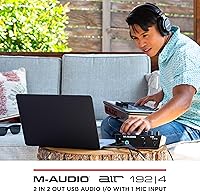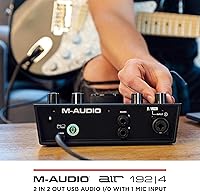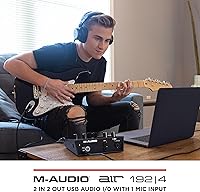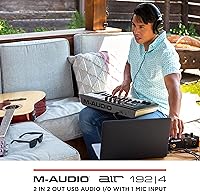Overview
The M-Audio AIR 192x4 Audio Interface is a compact and reliable tool designed for musicians, podcasters, and producers looking for high-quality audio recording. This recording device offers 24-bit/192kHz resolution, ensuring that your sound is captured with remarkable clarity. USB-C connectivity allows for fast data transfer and minimal latency, making it ideal for real-time streaming or recording. Additionally, it’s compatible with various devices, including Mac, PC, iOS, and Android, offering flexibility for different setups. Bundled with a suite of software, including Ableton Live Lite and MPC Beats, it offers everything you need to start recording right away.
Features & Benefits
This audio interface excels with its low-latency performance, enabling users to record and stream without noticeable delays. The versatile input options include an XLR+¼” TRS combo input and a ¼” instrument input, making it suitable for a range of instruments and microphones. The AIR 192x4 delivers pristine sound thanks to its crystal-clear preamps and high-quality A/D converters. Another standout feature is the independent level control for both the headphone and main outputs, providing greater control over your audio mix. Its rugged metal chassis ensures durability, while the 2.59ms round-trip latency makes it a reliable choice for professional work.
Best For
This recording device is best suited for musicians and producers who need an affordable, high-quality audio interface that delivers professional results. Streamers and podcasters will also benefit from its low-latency audio, ensuring smooth, uninterrupted broadcasts. Guitarists, keyboard players, and other performers will find it easy to connect instruments thanks to the versatile inputs. Beginners and hobbyists will appreciate how user-friendly and affordable this product is, making it a great option for those just starting out in music production or live recording.
User Feedback
Users consistently praise this interface for its solid metal chassis and overall build quality. Many appreciate the ease of setup and the clear, noise-free sound it produces. However, some users have mentioned that the AIR 192x4 could benefit from additional microphone inputs, as it only offers one. Despite this, the interface is seen as a great value, especially for those working in small studios or just starting with music production. Overall, it is highly regarded for its excellent sound quality, user-friendly design, and impressive performance at an affordable price.
Pros
- This audio interface delivers excellent sound quality with 24-bit/192kHz resolution, making it ideal for both home studios and professional setups.
- Setup is straightforward, and users report that the device is ready to use quickly, which is especially helpful for streamers and podcasters.
- The USB-C connectivity offers fast data transfer, reducing latency for smoother recordings and live streaming.
- The rugged metal chassis ensures durability, making this interface reliable for regular use in both home and mobile environments.
- It’s highly compatible with a variety of devices, including Mac, PC, iOS, and Android, making it versatile for different workflows.
- The independent level control for both headphone and main outputs allows for better monitoring during recordings or live sessions.
Cons
- The interface has only one mic input, which can be limiting for users who need to record multiple microphones at once.
- Some users report that the size of the device can be a bit bulky, especially for musicians who require a more compact interface for travel.
- The included software package is basic, which may not be sufficient for advanced producers looking for more powerful DAWs.
- A few users wish for better signal processing options for more advanced mixing and mastering workflows.
- This audio interface may not be the best fit for users who need an interface with more complex input/output options or additional channels.
- While the build quality is solid, the device lacks the additional features some professional setups require, like MIDI inputs or more output channels.
Ratings
After analyzing verified user reviews worldwide, the scores for this audio interface reflect the overall satisfaction of customers across multiple languages and platforms. Spam, bot, and incentivized reviews were filtered out to ensure only high-quality, authentic feedback informed these results. Both strengths and weaknesses have been taken into account, providing a balanced view of the product's performance and value. The feedback is diverse, offering insights into how this device performs in real-world settings and its appeal to different user types.
Sound Quality
Build Quality
Ease of Setup
Latency Performance
Software Package
Compatibility
Input/Output Options
Value for Money
Portability
Customer Support
Long-Term Durability
Mic Input Limitation
Suitable for:
The M-Audio AIR 192x4 Audio Interface is ideal for musicians, producers, and content creators who need an affordable yet high-quality audio interface. It’s particularly beneficial for beginners or hobbyists, thanks to its ease of setup and compatibility with a wide range of devices, including Mac, PC, iOS, and Android. For musicians and podcasters who need reliable, low-latency performance, this audio interface provides an excellent balance of features and price. Streamers and home studio owners will appreciate the clear sound quality and the included software, such as Ableton Live Lite and MPC Beats, which enhance the overall value and versatility.
Not suitable for:
However, the M-Audio AIR 192x4 Audio Interface may not be the best choice for advanced users or professionals who require more complex features. It offers only one mic input, which could be limiting for users who need to record multiple instruments or microphones simultaneously. Additionally, the interface’s build, though sturdy, is bulkier than some more portable options, which may be a drawback for those who need something lighter for frequent travel. Furthermore, users looking for more comprehensive software suites might find the included software package a bit lacking, as it’s not as feature-rich as higher-end DAWs.
Specifications
- Resolution: Offers 24-bit/192kHz resolution for professional-grade sound quality.
- Connectivity: Features USB and USB-C connectivity for fast and reliable data transfer.
- Inputs: Includes 1 XLR+¼” TRS combo input and 1 ¼” instrument input for versatile connection options.
- Outputs: Equipped with stereo ¼” outputs and a ¼” headphone output for audio monitoring.
- Latency: Offers low-latency performance with a round-trip latency of 2.59ms.
- Software Included: Comes with Ableton Live Lite, MPC Beats, and a 6-month Reason+ subscription for music production.
- Device Compatibility: Compatible with Mac, PC, iOS, and Android devices for flexible use across platforms.
- Build: Built with a durable metal chassis to ensure sturdiness and reliability.
- Weight: Weighs 1.76 lbs, making it portable and easy to carry for mobile recording setups.
- Dimensions: Measures 8.04 x 6 x 2.76 inches, offering a compact form factor for easy storage and transport.
- Headphone Control: Includes independent level control for both headphone and main output for customized audio monitoring.
- Voltage: Operates on 5V of power, suitable for USB-powered setups.
- Preamps: Equipped with crystal-clear preamps for noise-free, high-quality sound.
- A/D Converters: Features high-quality A/D converters to ensure pristine audio capture and playback.
- Portability: Compact design makes it a great option for musicians and podcasters on the go.
- Bundled Software: Comes with a range of bundled software including Ableton Live Lite and MPC Beats to enhance your music production experience.
- Performance: Designed for low-latency, real-time recording, making it ideal for streaming and live performances.
- Target Audience: Best for musicians, producers, streamers, and beginners looking for a budget-friendly, high-quality audio interface.
- Power Source: Powered via USB or USB-C, requiring no external power supply for operation.