Focusrite Clarett 4Pre USB 18-In/8-Out Audio Interface

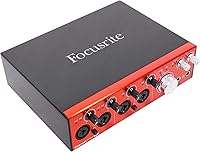




Overview
The Focusrite Clarett 4Pre USB 18-In/8-Out Audio Interface is a high-quality audio interface designed for both professionals and hobbyists. This device offers 18 input channels and 8 output channels, providing extensive I/O for various recording setups. With a maximum sample rate of 192kHz and 24-bit depth, the interface delivers exceptional audio clarity. USB-C connectivity ensures compatibility with both PC and Mac, making it versatile for different environments. Whether you're recording instruments or vocals, this interface guarantees a reliable, low-latency experience, essential for serious audio work.
Features & Benefits
This audio interface is packed with impressive features, including four ultra-low noise Clarett mic preamps, which help capture clean and crisp recordings. It also comes with a software bundle, including Ableton Live Lite, Focusrite's Red Plug-in Suite, and more, making it an excellent choice for both beginners and experienced producers. For musicians and sound engineers, the two dedicated headphone outputs offer separate gain control, ensuring versatile monitoring. Additionally, high-headroom instrument inputs allow for distortion-free recordings, even with high-output guitars.
Best For
The Clarett 4Pre USB is perfect for home studio musicians, producers, and content creators who need a reliable, high-quality audio interface for recording and streaming. With its versatile input options and robust software bundle, it's an excellent choice for those working with multiple instruments and microphones. If you're looking for a low-latency interface that supports diverse setups, this device meets the needs of musicians who demand flexibility in their recording process, whether for studio sessions or live performances.
User Feedback
Users generally praise the clarity and low latency of the Clarett 4Pre USB, making it a strong contender for serious audio work. However, some have mentioned that the lack of bus power limits its portability, especially for mobile setups. The included software bundle is appreciated by many, though some professionals prefer more advanced DAWs for their projects. Overall, this interface is well-regarded for its build quality and consistent performance, but potential buyers should consider its power needs when planning their studio space.
Pros
- This audio interface delivers clear, low-latency recordings, ideal for both musicians and podcasters.
- USB-C connectivity makes it compatible with both PC and Mac systems, offering a versatile setup.
- The 18 input channels and 8 output channels provide ample flexibility for complex recording setups.
- Four Clarett mic preamps ensure high-quality, noise-free recordings even with sensitive microphones.
- The included software bundle, including Ableton Live Lite, is great for beginners just starting out in music production.
- Dedicated headphone outputs with separate gain control make it easy to monitor recordings during sessions.
Cons
- The lack of bus power means the interface needs an external power supply, limiting its portability.
- Some users find the software bundle somewhat basic, with more advanced DAWs being preferred for professional work.
- Its size and weight may not be ideal for musicians who need a more portable interface for live setups.
- Users with limited desk space might find the device a bit bulky compared to more compact audio interfaces.
- A few users reported that the interface can run warm during extended use, potentially affecting long sessions.
- While the interface supports a range of instruments, some users feel it lacks specialized features for advanced guitar recording.
Ratings
After analyzing verified user reviews from various platforms and languages worldwide, we have compiled a comprehensive set of ratings for this audio interface. Spam, bot-generated, and exaggerated reviews have been excluded to ensure only authentic feedback contributes to the scores. Both the strengths and pain points highlighted by users are reflected in the ratings, offering a balanced view of the product’s performance and value.
Audio Quality
Latency
Build Quality
Connectivity
Software Bundle
Setup and Installation
Portability
Instrument Input Quality
Noise and Interference
Customer Support
Value for Money
MIDI Performance
Suitable for:
The Focusrite Clarett 4Pre USB 18-In/8-Out Audio Interface is ideal for home studio musicians, content creators, and producers seeking a reliable, high-quality recording solution. With 18 inputs and 8 outputs, it’s well-suited for users working with multiple instruments and microphones simultaneously, offering flexibility for complex setups. The ultra-low noise Clarett mic preamps ensure clean recordings, making it a great choice for those who need pristine audio quality for vocals, instruments, or podcasting. Additionally, beginners will appreciate the included software bundle, such as Ableton Live Lite, which provides an accessible introduction to music production without needing additional software purchases.
Not suitable for:
This audio interface may not be the best fit for users who require portability or a more mobile-friendly setup. The lack of bus power means it requires an external power source, which could be inconvenient for musicians who often record outside of a fixed studio. Additionally, those looking for a more advanced, feature-rich software bundle may find the included tools, while useful, somewhat limiting for professional-grade production work. Lastly, users who work in environments with limited space might find the interface’s size and weight less appealing for travel or compact setups.
Specifications
- Input Channels: This audio interface offers 18 input channels, providing ample options for recording multiple instruments or microphones simultaneously.
- Output Channels: With 8 output channels, it allows for flexible routing of audio to external devices such as monitors or additional recording equipment.
- Mic Preamps: It includes 4 ultra-low noise Clarett mic preamps, ensuring clean and high-quality recordings with minimal interference.
- Max Sample Rate: Supports a maximum sample rate of 192kHz, providing high-fidelity audio recordings with exceptional detail.
- Max Bit Depth: The interface supports a maximum bit depth of 24-bit, ensuring high dynamic range and low noise in your recordings.
- USB-C Connectivity: USB-C connectivity ensures fast data transfer and low latency, making it compatible with both PC and Mac systems.
- Instrument Inputs: There are 2 high-headroom instrument inputs designed to handle distortion-free guitar and bass recordings.
- Line Inputs: 8 line inputs are available for connecting various audio sources, such as keyboards, drum machines, or synthesizers.
- Headphone Outputs: The interface provides 2 dedicated headphone outputs with separate gain control for personalized monitoring.
- Software Bundle: Comes with a software bundle including Ableton Live Lite and the Focusrite Red Plug-in Suite, offering useful tools for music production.
- MIDI I/O: Supports MIDI I/O, enabling communication between your audio interface and other MIDI-compatible devices.
- ADAT Input: It features ADAT input, allowing for additional digital audio expansion via compatible devices.
- Bus Powered: This interface is not bus-powered, meaning it requires an external power source for operation.
- Dimensions: The unit measures 7.56 x 8.74 x 2.5 inches, offering a compact footprint suitable for most studio setups.
- Weight: Weighing 5.52 lbs, it provides a sturdy, durable build without being overly heavy for desktop use.
- Latency: Low-latency performance makes this interface ideal for real-time recording and monitoring without noticeable delays.
- Compatibility: Compatible with both Windows and macOS, offering seamless integration with a variety of digital audio workstations.
- Build Quality: The interface is designed with a solid metal chassis, providing durability for studio use.