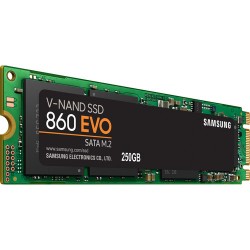Samsung 2TB 860 EVO SATA III M.2 Internal SSD

UPC's:
Good performance, excellent value
Laptop hard drives seem to come in three flavors: Very cheap, routine performance/good value, and high performance/expensive. These Samsung EVO drives are great for most laptop configurations. Theyre simple to install, and in a typical Windows 10 environment, from turning on the power to boot is about 7 seconds, max. The Samsungs have decent MTBF numbers, and theyre so popular as to be relatively inexpensive. I put this one in an HP Eliteb... Show More
Reviewed on B&H Photo Video
Super Fast
I had a two-year-old Toshiba laptop that was absolutely a horrible performer it was slow it was sluggish and even with windows 10 it just lagged After sourcing out high-speed SSD drives I finally decided on the used Samsung units and I can only say that I am absolutely thrilled I took this old Toshiba laptop and reloaded windows 10 on it with the SSD and all I can say is it now boots up in less than 10 seconds and it is a totally different lapt... Show More
Reviewed on B&H Photo Video
Great SSD so far. Software and instructions were useless.
The 2TB Samsung 860 EVO SSD has been great so far. The downloadable cloning and Magician software were mostly useless in my case. The cloning software will not clone a source hard drive that has been formatted as a dynamic drive. However, there are a few (most can't clone a dynamic disk) cloning software packages on the internet for ~$50 that will allow one to do this. The installation instructions that come with this SSD are very limited so, as ... Show More
Reviewed on B&H Photo Video
Impressive!
I bought this to rejuvenate an old (2012) HP tower. I replaced the old 1 TB drive after moving much of the data to an external HDD. Samsungs website was awful! I was never able to download the recommended Magician software from that site. I cloned my boot drive and booted up without incident. The boot sequence is now much faster. Magician, which I finally downloaded from another source, diagnoses the health of the drive and update the firmware.... Show More
Reviewed on B&H Photo Video
Outstanding
Intalled, used the Samsung Data Migration software to move the OS and here is the key - unplugged the existing HDD and plugged the SSD into the same STAT port - booted up just fine running on the SSD. Then after booting the first time, plugged the HDD into a spare STAT port, configured the Boot Manager and can dual boot into either the SSD or the HDD to confirm everything is working correctly. The boot time on the SSD is amazing and now the HDD... Show More
Reviewed on B&H Photo Video
The 860 EVO series is ideal for non-commercial use
Samsung SSD are very aggressively priced, very reliable and well supported by the Magician software package. Magician is an excellent disk cache and configuration tool for 64-bit systems with 6gb or more installed RAM. EVO performance is top notch. The SSD Benchmarks website shows them to be the top of the SATA-3 category. The EVO technology is not as robust as the PRO or their new Enterprise, both which are intended for heavy, continuous use.... Show More
Reviewed on B&H Photo Video
Works Great!
I'm not a computer technology related person. I only installed the drive as backup storage, so, that may have made the installation easier. I followed a YouTube video. I installed it in a Dell desktop computer. It was going to be quite difficult to get the SSD into a drive bay, so, I Velcroed it to another SSD that I had already Velcroed to a solid object inside the computer. I suggest you watch a good video and inspect the inside of your compute... Show More
Reviewed on B&H Photo Video
Easy Install, Easy Clone, Super Fast Results
This drive was installed on a HP desktop computer that is over 6 years old. The computer has 16GB of RAM and an I7 processor. The computer has never been able to realize its total processing power because it has been bogged down by a HDD. Once this new Samsung SSD was installed it has become super fast. Boot Ups and program startups are super fast. The installation is super easy and the cloning software that Samsung provides for free works flawle... Show More
Reviewed on B&H Photo Video
2TB SSD replaced original 256GB SSD on ThinkPad X240
So far, so good... Bought this 2TB unit during post-Thanksgiving cyber-sales for the additional capacity to replace the original 256GB 2.5 SATA3 SSD in a Lenovo ThinkPad X240 laptop PC. Trickiest part of the upgrade was opening the X240 slowly and carefully for access to the internal 2.5 SSD compartment (online videos are available that show how to do this). Manually performed a clean install of Microsoft Windows 10 operating system (OS), down... Show More
Reviewed on B&H Photo Video
Great drive
I've exclusively used Samsung SSDs for about 7 years. This is my first non-Pro version. Plug and play, no issues, as it should be. In most user scenarios the EVO line is fine. If you have VERY high data usage (lots of writes, as I do) I'd still go with the Pro, which are built for greater durability in terms of how many terabytes can be written. I use this for ongoing backups of critical data. BTW: If you use Samsung Magician, make sure you downl... Show More
Reviewed on B&H Photo Video
Fast, reliable, secure
I bought this to replace my now-full 128GB Samsung 840 Pro SSD. The swap was easy and with the free Samsung data migration software my new drive was up and running in about 20 minutes. This one seems a bit faster to boot than the 840 but that could be because of all the free space, but could also be because of the faster hardware inside. Either way, its a great solution for upgrading an aging SSD to another reliable SSD. I chose the EVO over the PRO because I dont plan to do any heavy photo or video editing so Im not as concerned with longevity. Highly recommended for value and performance.
Reviewed on B&H Photo Video
The best move I've made with my 8 year old desktop
Fast doesn't cover it! Two and a half years ago I upgraded the motherboard, processor and hard drives in order to speed up my desktop, and it made a difference, but nothing compared to this SSD. I'd gotten to the point where booting was a good 5 minute process as was shutting down. Mentally I was prepared to buy a new desktop, but after reading reviews, I decided to get this SSD before shelling out a couple grand. I haven't timed it, but I'm willing to bet boot up as well as shutdown are in the sub 1 minute range. Additionally, anything to do with C: is very fast! I'm a happy camper!
Reviewed on B&H Photo Video
Perfect replacement for my old HDD!
After doing days of research on the internet on the best SSD that costs less than $150, I purchased the Samsung 500GB 860 EVO. I've been using this for a couple of weeks and can safely say that I couldn't be happier with my decision. My 6 year old laptop (I have an ASUS U47A) is now as good as new! Installation was a breeze (just screwed the new drive in place of the old HDD in its caddy). I used the windows media creation tool to create a bootable USB drive and windows installation took just minutes. You can download Samsung Magician separately to monitor the health of your SSD.
Reviewed on B&H Photo Video
A Worthy Update for an Older Machine
Needed an inexpensive but reputable performance SSD to help out a legacy 2008 PC that was an absolute slug with an original 750GB, 5400 rpm HDD. This 1TB drive, at a bargain price, works nicely, speeding up this ol' PC, running Windows 10 with 4GB of RAM. It's not our first Samsung SSD, but the first non Pro model, and it nicely fits the bill to provide an inexpensive yet fast upgrade for an old warrior unit. It may not have the read/write cycles that more expensive units have, but it will suffice nicely for this application. If that's what you need, it's strongly recommended!
Reviewed on B&H Photo Video
Great SSD For Windows 10 OS and Apps
Great price point for a reliable fast 4TB SSD. I used the straightforward Samsung Migration tool to copy the Windows 10 OS from my old Samsung 500GB - NVMe PCIe M.2 SSD to this 4TB 860 EVO SSD was seamless. I would have migrated to another M.2 SSD, but the maximum capacity available was 2TB. This 4TB is fast and provides more than enough storage space to back up my 512GB and 1TB iPhone and iPad Pro tablets as well as other Windows applications that require application and data storage on Windows drive. I went from 99% full on the M.2512GB SSD to 20% full on this 4TB SSD.
Reviewed on B&H Photo Video
It works - as with all the Samsung drives I've had
This drive is the third Samsung SSD I've bought in addition to the multitude of OEMs that have come with my PCs. It worked as soon as I plugged it in. A quick partition creation from Windows Computer Management and away we went using it as our data drive. I had an 850 Pro as an OS drive on another machine so have been able to see the speeds both as data and as OS. They have been great for both and get to the speeds they claim with a system capable as such. We are a graphics company and rely heavily on these drives every day. We haven't been disappointed.
Reviewed on B&H Photo Video
Working great, just ordered a 2nd
After pulling the trigger on the big boy about a year ago I recently ordered a 2nd a these 4TB SSDs. It's cheaper now. This replaces my last remaining 7,000RPM SATA HDD in my 4 drive workstaion. Losing some space going from 8TB down to 4TB I decided was worth it for the gain in speed, trying to squeeze out a little more from my old system. I now have about 11 Samsung drives total used in several computers and so far they have been great. No problems. I quickly clone each system drive so in case of an issue I can revert back and keep working
Reviewed on B&H Photo Video
You Wont be Disappointed
Ive upgraded several systems using Samsung SSD drives. This time I decided to treat myself to a 1Tb model. The result is no different; easy to install, easy to setup, great speed and lots of capacity. The drive doesnt come with a copy of Samsungs Magician software, but its an quick download. I didnt move any data on this upgrade, started from scratch using Windows 10 from a Windows 7 system. No problems. If youve waited for a good time to jump in to the SSD world, dont wait, get this or any other Samsung drive and you wont be disappointed.
Reviewed on B&H Photo Video
No installation kit. What?
Ordered this from BH to install in the HP Z240 tower I had ordered from them. What do I know? It came and looked pretty but there was no way to install it without a metal mounting plate adapter, related screws and an extra SATA cable. Why didn't B&H know this. Like I said in my other review of the AMD Radeon graphics card that was also part of this SNAFU, BH is super awesome with cameras and I love them for that over our long photo relationship. Nothing but the finest. In the future, though, I'll buy my computers at a computer store.
Reviewed on B&H Photo Video
Updated 128GB SSD with Samsung 500GB SSD
The 500 GB SSD is up and running successfully. This was my first upgrade on a desktop computer. Using the Samsung Magician and Samsung Migrate utilities I was able to replace my old 128GB SSD drive with the new 500GB drive. I did the migration via USB 3 SATA connector and cloned the old C Drive to the new SSD. When I replaced the Old drive with the new one in my HP Envy 740 and rebooted the desktop the new drive automatically started as the C Drive. The whole process took about 2 1/2 hours to complete. I am very pleased with the results.
Reviewed on B&H Photo Video
How to get your Windows performance number maxed.
HDD's are the slowest peripherals in the PC today, plus use a lot of power, which is the bane of laptops. I'm on my fourth Samsung SSD now and will be going for number five. The task is getting the OS cloned to the new SSD. Samsung's. Their software works OK but has some limitations, it only works one way, you can't clone back to the HD. Also it will only clone the boot drive in the PC you are cloning with. My laptop only holds one HDD so I wound up buying one of those stand-alone cloning devices. That worked but it took hours!
Reviewed on B&H Photo Video
Copious space with even faster boot and access speeds
I honestly had some difficulties cloning my system from the prior Samsung 840 EVO 1TB to this 2TB 860 EVO, but I succeeded after a few tries by making sure the clone had the three partitions (system, C: and recovery), which is something I never had to do before. Nevertheless this SSD is definitely the fastest I've used as my root drive and also allows me to keep more of my photos in temp storage on the root drive after a photo shoot. Thanks Samsung for everything except the price: could be lowered a bit more to ease the pain!
Reviewed on B&H Photo Video
Works great, easy transition
I am not a computer nerd. I just bought this drive, used the Samsung software to clone the old HDD onto this drive and then installed this as my boot drive. Smooth flawless process and wow did it speed up my system. Love it. One of the single star reviews made comment that Samsung Magician was the only program to copy the existing drive and it doesn't recognize the drive. I made the same mistake and Samsung "help" guided me to Samsung Data Migration software which is the proper software and made the transition seamless.
Reviewed on B&H Photo Video
Imaged and replaced old disk without a hitch!
I replaced a standard 500 GB rotating disk with this 500 GB SSD. The hard disk contained Ubuntu Linux 18.04 and an older Windows XP-64 bit OS. I imaged the original disk with Clonezilla and transferred the image to the Samsung drive with no errors whatever. I already have a Samsung 250 GB drive in the machine with Windows 7 as the primary OS, and it's been going for five years without a problem. I suspect this 500 GB disk will perform the same. What's funny--the older 250 GB SSD cost more than this 500 GB SSD.
Reviewed on B&H Photo Video